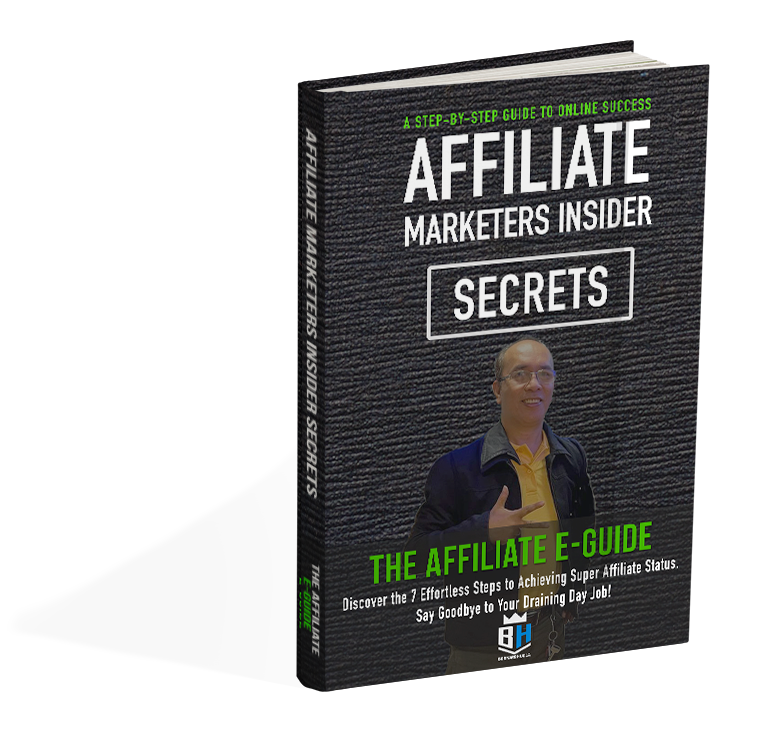4 Best ChatGPT Extensions for Chrome that Everyone Should Use
- By Bernard Huela
- September 22, 2023
- Reading Time: 4 minutes
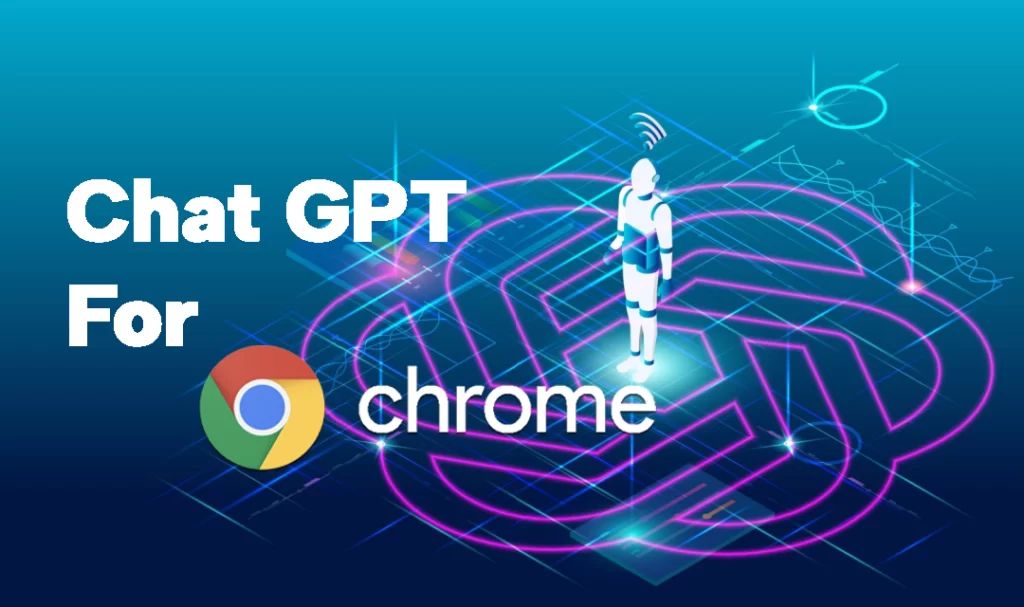
Enhance Your Experience with These Chrome Extensions
ChatGPT continues to be a top-notch chatbot, and now you can optimize your experience with the help of web browser extensions. 😊
It’s important to note that while ChatGPT can generate lengthy, detailed, and human-sounding responses, it doesn’t always guarantee accuracy when discussing “people, places, or facts.”
While the original ChatGPT website is still great for using the chatbot, there are four extensions that can improve your ChatGPT experience and make it more user-friendly with other websites. Let’s dive into these extensions:
1. UseChatGPT.AI
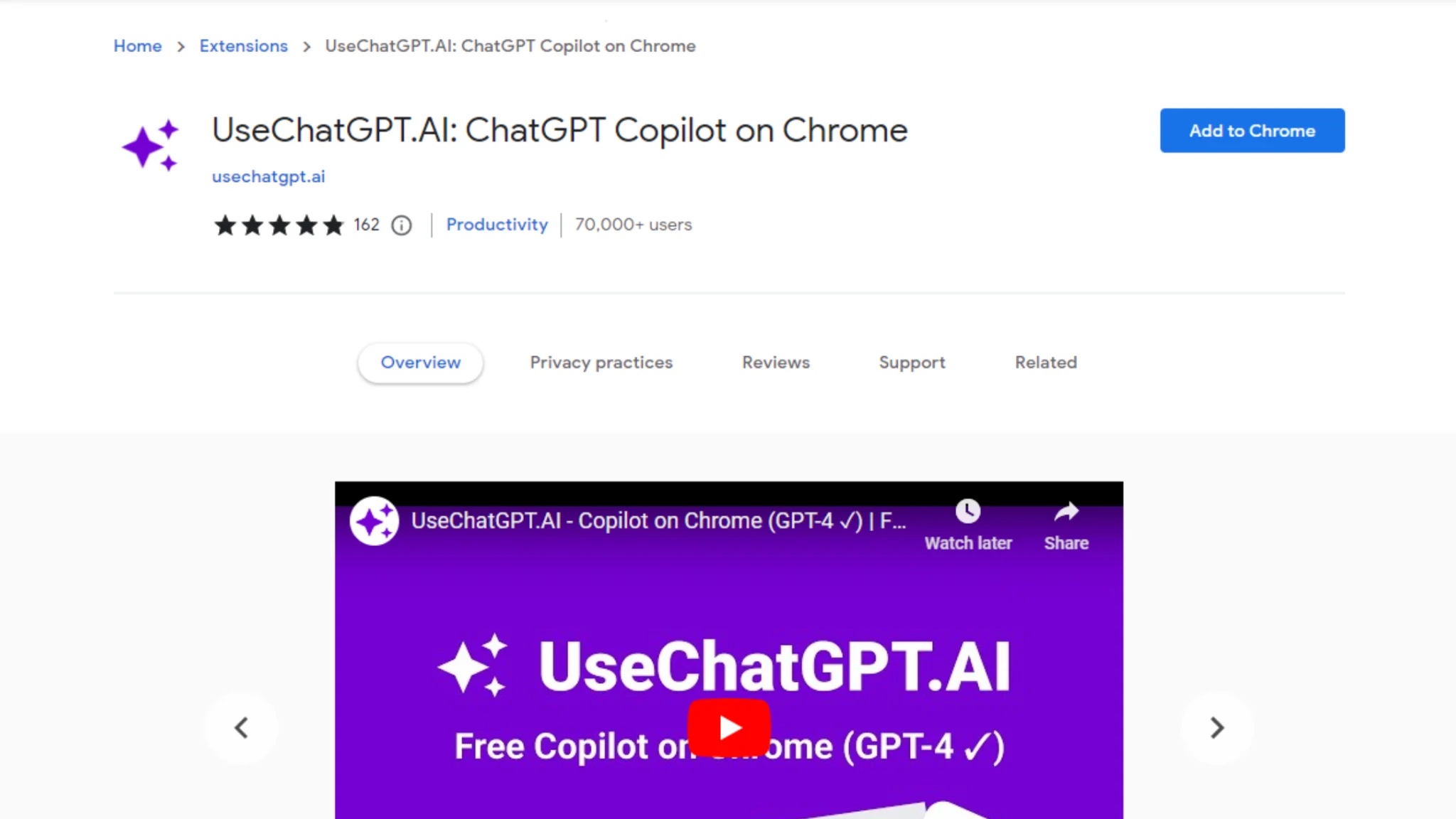
UseChatGPT.AI is a “ChatGPT Copilot” for Chrome. It’s powered by GPT-4, the latest language model technology from OpenAI, and it transforms ChatGPT into a versatile web-based tool.
Once installed, you’ll need to log in and keep ChatGPT open in a tab or window (which you can minimize). After that, you can pin it to your browser extension toolbar, and it will open ChatGPT in a pop-up. In addition to ChatGPT’s capabilities, this extension offers extra buttons for various actions.
If you find ChatGPT useful, you can find UseChatGPT.AI in the Chrome Web Store. Check out the how-to-use tutorial HERE.
2. TalkBerry
To use TalkBerry, you’ll need to open the website, although the developers at Userly Labs might make it usable on any website in the future.
This extension offers robust voice recognition and reads ChatGPT’s responses aloud. Once installed, you can customize it with a toolbar on the left side, allowing you to adjust settings like input language, output voice, speed, and more.
TalkBerry’s setup and functionality are user-friendly, making it suitable for language learning and improving accessibility. It’s particularly valuable for visually-impaired users, broadening ChatGPT’s accessibility. You can find this extension in the Chrome Web Store and give it a try.
Apart from TalkBerry, there are other ChatGPT-powered extensions with impressive features.
3. ChatGPT Prompt Genius
ChatGPT Prompt Genius lets you draft, categorize, and save prompts. This organized system makes it easy to manage your prompts, repeat them, and search by category. Additionally, you have access to “Curated Prompts” grouped by categories, providing inspiration for your interactions with ChatGPT.
To use this extension, it opens a separate window or tab and requires you to log in on the ChatGPT website.
4. ChatGPT for Google
ChatGPT for Google changes your Google searches by adding a side-by-side view of Google results and ChatGPT’s responses.
As with the other extensions, you’ll need to log in and authenticate access to ChatGPT.
While this extension may not directly interact with the chatbot, it allows real-time access to both Google search results and ChatGPT’s output. It’s fascinating to witness how AI chatbots are evolving and becoming more user-friendly.
Using ChatGPT extensions for Chrome can enhance your browsing experience and offer personalized access to information. Here are the benefits and drawbacks:
Benefits:
- Quick access to information without leaving the current webpage.
- Personalized responses tailored to your specific needs and interests.
- Facilitates communication and information sharing.
- Provides a fun and engaging way to learn new information.
Drawbacks:
- May not always provide accurate or reliable information.
- Could lead to reduced productivity and distractions.
- May pose privacy risks if the extension collects and stores personal information without consent.
In conclusion, a ChatGPT extension for Chrome can be a valuable tool for users looking to improve their browsing experience and access information quickly and easily. However, it’s crucial to consider potential drawbacks and use the extension responsibly and cautiously to mitigate any risks.
Sharing is caring…